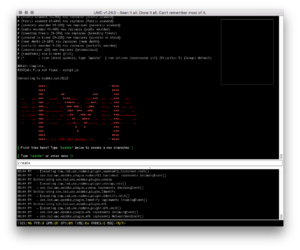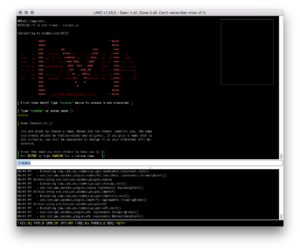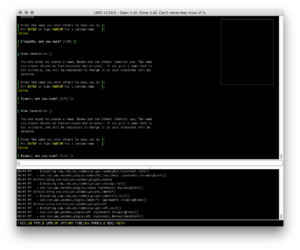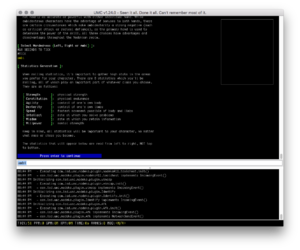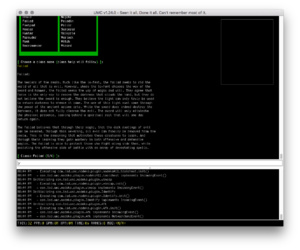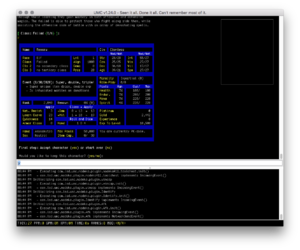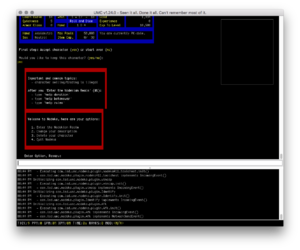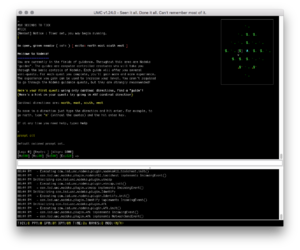Character Generation
Generating a new character is the first experience new players have with Nodeka, and a familiar process with anyone who wants to try out something new! This guide walks through the process! If you want a higher-level overview, check out the New Player Guide.
Connecting[edit]
Like other MUDS, you can connect to Nodeka in a variety of ways and with a variety of clients: a Linux terminal, telnet, or client, like the one packaged with the NNP. Nodeka is hosted on nodeka.com, ports 23, 6000, 7000, 8000, and 9000–you can use any of those.
Launching the client corresponding to your operating system, UMC will automatically connect to Nodeka on startup. Common connecting commands are: zap and connect. They do what you think they do!
- zap - this kills the active connection
- connect - this is used to connect to the MUD. Syntax is "#connect domain.com <port>"
Create[edit]
Upon connecting to Nodeka, you'll see some neat artwork and a prompt like this:
[ First time here? Type 'create' below to create a new character ] [ Type 'create' or enter name ]:
Since this guide is on creating a new character, you'll type: create to start the process. The first thing is to specify what you want your character to be known by:
[ Name Generation ]: You are about to choose a name. Names are how others identify you. The name you choose should be fantasy-based and original. If you pick a name that is not suitable, you will be requested to change it or your character will be deleted. [ Enter the name you wish others to know you by ]: [ Hit ENTER or type RANDOM for a random name ]:
You can choose your own, or type "random" for a randomly generated one. It won't let you choose a name that already exists, so there's no worry about that. There are also disallowed characters... the error [ Illegal name ]: Names must not contain spaces or non-alphabetic characters. Please choose another name without spaces and all alphabetic characters. In that case, the name "Kar Lott" is invalid, but you can use hyphens and apostrophes, so "Kar-Lott" or "Ka'rlott" are acceptable. Have fun choosing a name, and then move to the next step.
Set Password[edit]
Next, you'll set a password. The warning before setting your password is actually good advice:
Your password must be between 8 to 50 characters. Your password must contain a lowercase letter or an uppercase letter, a number and a symbol. Also, you cannot have spaces in your password (space bar char). Please write down your password and never give it out to anyone. It's vital that you don't lose your password as the Nodeka staff cannot give out lost passwords. To prevent character trading/selling passwords can never be changed once set. Please consider this when choosing a password.
⛔️ Disallowed Passwords:
- Password1 - No special character
- password - No uppercase letter(s) or
- password!!!!! - No uppercase letter(s)
- password password1! - No spaces allowed, and no uppercase letter(s)
- pass - Too short, no uppercase letter(s), no special character
- PasswordWordPasswordPWASSWORD!passwordPasswordddddd - Too long, 51 characters
✅ Allowed Passwords:
- Password1!
- Pa$$WORD
- PaSsWo4D!
After you set your password, you'll re-enter it for verification, and then move to the next step.
Choose Gender[edit]
Next, you choose your character's gender. You'll see a prompt like this:
[ Gender Selection ]: Gender simply denotes the sex of your character. You can be one of three gender types: [ Male ]: referred to as he, him and his [ Female ]: referred to as she, her, and hers [ It/Neutral ]: referred to as it, its, its, neutral Although gender never holds characters back from ascertaining power, certain classes and races may be not-male or not-female. An important note is that it (neutral) genders suffer no class gender restrictions. Thus, an it (neutral) gender can be any class, regardless of if it is not-male and/or not-female. Gender also reflects how your character is seen. [ Select Gender (Male, Female or Neutral) ]:
Restrictions of Note (neutral characters don't suffer the same restrictions):
- Witches must be female
- Ateoli must be male
- Ruanbaeres must be male
- Aylakias must be female
You can be male, female, or neutral–there are certain class-gender restrictions, but it's important to note that neutral players suffer no class restrictions. As for differences in player gender, there are none as it pertains to power level or character growth.
Choose Handedness[edit]
It may seem like a minor character detail, but there are actual mechanical implications that are calculated if your player is right-hand dominant, left-hand dominant, or ambidextrous–there are minor benefits and drawbacks for each.
[ Handedness Selection ]: Handedness is simply the hand which you are more comfortable using. There are three types of handedness from which you can choose: [ Left ]: the left hand is dominant [ Right ]: the right hand is dominant [ Ambidextrous ]: no noticable dominant hand Handedness has various uses throughout the world of Nodeka. First, handedness is used for combat; how well you hit and how hard you hit. Left- and right-handed characters naturally hit harder and more accurately with their left or right hand, correspondingly. However single-handed folk (right and left handers) receive small penalties for using their secondary hand. Ambi-dextrous folk receive small bonuses to both hands, but they are not nearly as accurate or powerful with either individual hand. While ambidextrous characters have the advantage of bonuses to both hands, there are certain circumstances which make ambidexterity a strong negative (such as critical attack or radical defiance), as the primary hand is used to determine the power of the skill. All three choices have advantages and disadvantages throughout the Nodekian realm. [ Select Handedness (Left, Right or Ambi) ]:
Take a look and make a choice: it's yours alone! After choosing, type and enter your choice, and then move to the next step.
Roll Starting Statistics[edit]
This initial roll may seem very important, but you can't mess up here. Though this roll does determine your starting stats, and can be rolled endlessly, the stat "soft cap" is 300, which you will attain through natural gameplay. That said, if you're looking to min/max your early game, the lowest roll can be as low as 10, and the highest can be as high as 29. The eight stats you can roll here are: strength, dexterity, agility, constitution, intellect, wisdom, willpower, and speed.
Here's an example of what a stat roll looks like:
# Str Dex Agi Con Int Wis Wil Spe (1) [ 25 ] [ 11 ] [ 25 ] [ 19 ] [ 27 ] [ 15 ] [ 23 ] [ 19 ] (2) [ 17 ] [ 22 ] [ 16 ] [ 17 ] [ 26 ] [ 25 ] [ 21 ] [ 21 ] (3) [ 12 ] [ 11 ] [ 11 ] [ 16 ] [ 14 ] [ 23 ] [ 29 ] [ 27 ] (4) [ 25 ] [ 12 ] [ 28 ] [ 21 ] [ 17 ] [ 11 ] [ 23 ] [ 24 ] (5) [ 20 ] [ 13 ] [ 22 ] [ 20 ] [ 11 ] [ 13 ] [ 10 ] [ 11 ] [ Pick row (1-5) or hit the enter key to reroll ]:
The instructions say to "pick a row," or hit enter to reroll. Of the 5 choices of starting stats you roll, read each row all the way across for values for each stat. There are 8 stats you roll in the game, though many more that are both derived from the base eight, and their own (such as natural resistance and damage, but more on those later).
From help statistics:
Nodeka has eight unique statistics that define your character. These 'stats' determine what your character is capable of doing. Although each race and class has their own individual advantages having high stats are very important to your success in Nodeka. Statistics determine such things as; your ability to hit, the damage you do in battle, how quick you learn and improve in skills and spells, and many other secrets. See help on each individual stat for additional information.
Choose Race[edit]
There are 26 "base races" that empower your specific style of play, because the race determines what statistic bonuses, racial affects, and special types a character will receive. In game, you can use the command display races to see a race's lineage and progression. During this character-creation process, though, you can choose the race you want to read about, and then confirm the choice or look at another.
The best advice out there is to read about them and then choose. You may be familiar with some of the terminology, or clueless to what they mean... either way, it can be changed later as you play the game. Choose one that you think will compliment the class you're going to choose. Remember that fighter classes need more strength, dexterity, and constitution, and caster types need more willpower, intellect, and wisdom–that's a gross overstatement and well-underspoken. The best way is to choose what looks fun to you, jump in, and then as you play, experiment.
Choose Class[edit]
There are 18 "base classes," that enable and essentially control your style of play, because a character's class determines what skills and spells that are available. In-game, you can use the command display classes, or adding a modifier, display classes <base class name> to see more about a specific class. During this character creation process, just type the class name to read more about it. You'll have the chance to confirm yes or no, to read about more if you want.
You won't see class names like the classic tropes of "fighter," "caster," "rogue," or "cleric" classes, you'll notice in the descriptions where each class leans. You may notice there are some more familiar, like "barbarian," or "wizard..." but there are others like "fallad" or "nojohr" you may not know. However you go about it, make your choice by typing, hitting enter, and then moving to the next step.
Review and Confirm[edit]
This is a short step, but one which introduces a lot more of the game without even playing it yet. More game mechanics are shown, because during this step you see for the first time your "score sheet." You'll notice the things that you decided on earlier: your character's name, race, class, stat rolls (including modified, based on racial bonuses), handedness, and sex. There's a lot of new things you haven't seen yet:
- Clan
- Secondary/Tertiary Class
- Level
- Alignment
- Gems
- Practices
- Morality
- Role-Play
- Pools
- Rank
- Renown
- Natural Resistance
- Learning Curve
- Quickness
- Armor Class
- +Dam
- +Hit
- Hand Hit and Roll Dice
- Platinum
- Gold
- Experience
- Experience to Level
- Max Pools
- Item Cap
- PK Status
It's not important to understand all of this right now, so don't be overwhelmed. A lot of it is irrelevant for a new player, and even for veterans, some of these items are rarely considered. The game will explain a lot of them as you learn and play, as well as early quests. Your knowledge will slowly build, and progression is the name of the game–it's seemingly endless!
⭐️ If everything looks good, type "yes," and then you're onto the final step before playing!
Write Description[edit]
You could start playing right now, but the better and more complete option is to write a character description. In-game when you look at a character, you see their name, race, class, equipment, and... the character's description!
On this screen, type "2," hit enter, and then you'll be served with a copy of your old description, which is blank since this is a new character and you've never had one, and a bar that shows you the length of the normal line in Nodeka (which is usually 80 characters).
What goes in your description? Maybe it's a backstory, or just a couple of sentences on how you envision yourself. Maybe it's ASCII art you Googled for and pasted in (line by line! note the instructions!), or something else. When you're done, type the "@" character by itself and then hit enter. Make sure things look good by checking option 2 again once the selection box comes up... if things look good, type "@" and then be done! Time to play!
Start Playing[edit]
This is the end. Your character has been CREATED! It's done! Now that you're logged into Nodeka, option number 1 is "Enter the Nodekian Realm." Type "1" and hit enter, and welcome!
If you're not sure what to do from this point forward, consider the New Player Guide.